Table of Contents
ToggleIn a world where everything from your morning coffee to your favorite cat meme can be found on a smartphone, it’s no surprise that measuring tools have gone digital. Can you really measure with an iPhone? Spoiler alert: you absolutely can! Imagine pulling out your device to measure a room or gauge the height of that questionable bookshelf you just assembled. No tape measure required—just a few taps and voilà!
With the iPhone’s built-in measuring app and a sprinkle of technology magic, it’s like having a trusty sidekick in your pocket. Whether you’re an aspiring interior designer or just trying to avoid another DIY disaster, this handy feature makes precision as easy as pie. So grab your iPhone and get ready to unleash your inner architect—who knew measuring could be this much fun?
Overview of Measuring Capabilities
iPhones provide robust measuring capabilities through built-in tools and third-party applications. These features transform everyday tasks, making measurement accessible and efficient.
Built-in Measuring Tools
iPhones include a built-in measuring app that utilizes augmented reality. Users can measure dimensions of objects or spaces simply by pointing their camera. The app provides real-time measurements, ensuring accuracy in various applications. It also includes a level tool, which helps users determine whether surfaces are even. Enhancing user experience, this app allows saving measurements for future reference, optimizing interior design projects and DIY tasks.
Third-Party Applications
Numerous third-party applications expand measurement functionalities beyond the built-in options. Apps like MeasureKit, Magicplan, and RoomScan Pro offer advanced features, such as floor plan creation and more precise measurements. Many of these apps integrate with other tools, providing versatility for professionals and enthusiasts. Users can select apps based on specific needs, allowing customization based on measuring tasks. Such options empower individuals to tackle projects with confidence, regardless of complexity.
How to Measure with an iPhone
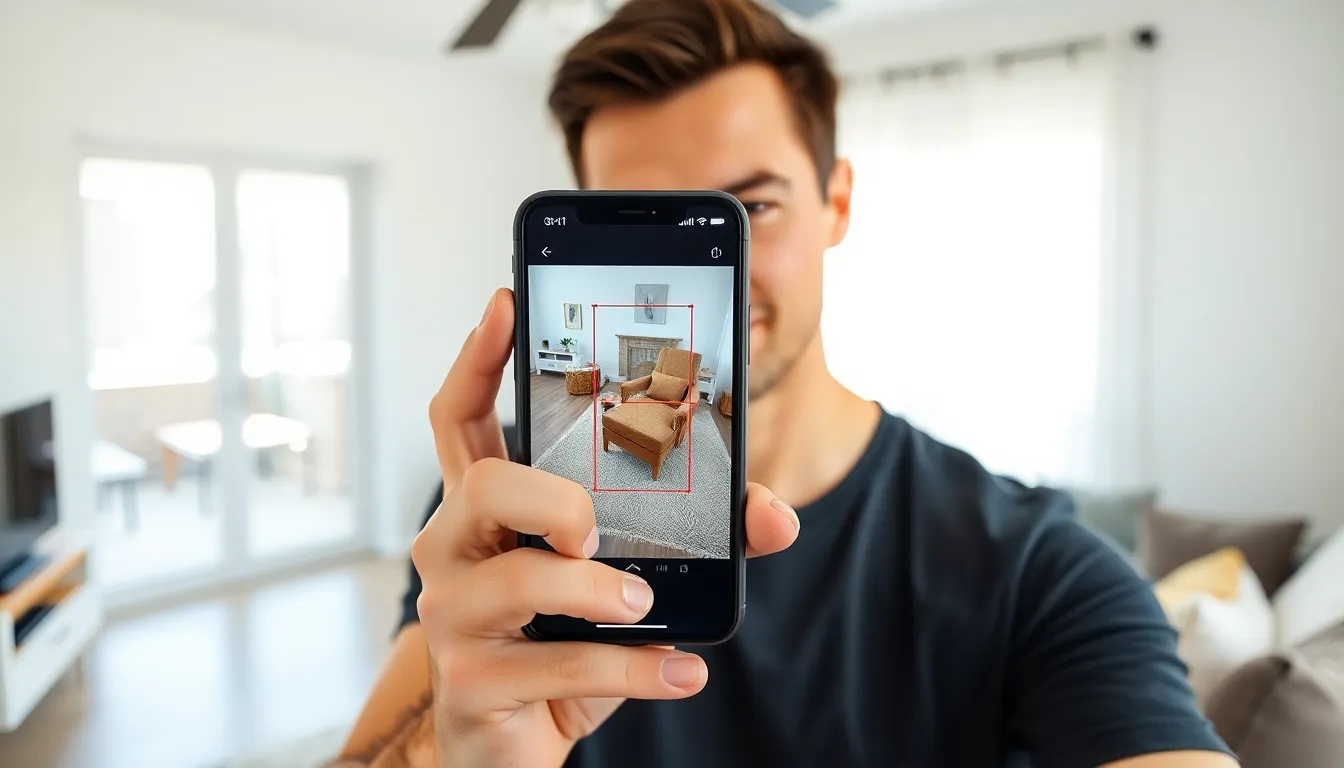
Measuring with an iPhone offers convenience and accuracy. Users can access various tools designed for different measuring tasks.
Using the Measure App
The Measure app provides an intuitive interface for quick measurements. Users can measure objects by pointing their cameras at them. Tapping the screen marks starting and ending points, instantly displaying the measurement on the screen. The app also features a level tool that ensures surfaces are straight. Saving measurements for later reference enhances ease of use. This app proves essential for projects involving interiors or DIY tasks.
Utilizing AR Technology
Augmented reality technology enhances measuring capabilities on the iPhone. AR allows users to see measurements overlaid in real time within their environment. Holding the iPhone up and moving it around provides dynamic measurements of distances and dimensions. This feature simplifies the measuring process, making it straightforward to gauge room sizes or furniture dimensions accurately. Utilizing AR technology makes measuring not only easier but also more interactive and engaging.
Accuracy of Measurements
The accuracy of measurements taken with an iPhone can be impressive, though it varies based on several factors. Users often find iPhones effective for quick measurements, but understanding accuracy in comparison to traditional tools offers valuable insights.
Comparing with Traditional Tools
iPhones provide convenience that traditional tools lack. A tape measure, while precise, requires manual handling and can be unwieldy in tight spaces. In contrast, the iPhone’s measuring app employs augmented reality to simplify measuring tasks. Users find they can measure lengths and widths with decent precision. Studies show that measurements might deviate by about 1-2 inches in certain situations. This makes the iPhone a suitable option for general use but less ideal for high-stakes projects where exact measurements are critical.
Factors Affecting Accuracy
Several factors impact the accuracy of iPhone measurements. First, the surface texture plays a role; smooth surfaces enhance precision, while reflective or uneven surfaces can introduce errors. Second, the user’s distance from the object being measured affects the result. Maintaining a proper distance ensures better readings. Third, lighting conditions influence the camera’s ability to track points accurately. Under bright lighting, the device performs well, but dim conditions can lead to inaccuracies. Lastly, updates to the operating system or app can improve measurement reliability by refining the algorithms used for calculations.
Practical Applications
The iPhone’s measuring capabilities find extensive use in daily activities. Users can perform various tasks, from measuring furniture dimensions to planning home renovations.
Home Improvement
In home improvement projects, the iPhone serves as a handy tool for DIY enthusiasts. Users can quickly measure wall space for paintings or determine the size of furniture to fit a room. Many prefer the convenience of the measuring app over traditional tape measures which can be cumbersome. It’s easy to capture measurements in tight spots. Additionally, the app’s level tool aids in hanging shelves or artwork, ensuring aligned placements. Enhanced accuracy through AR technology allows users to visualize placements before committing to changes.
Distance and Dimension Measurement
Distance and dimension measurement is another practical use for the iPhone. Users can easily measure large areas, such as a backyard or a new room layout. The process of moving the phone and tapping points on the screen makes gauging distances straightforward. For larger projects, the app’s ability to bookmark different measurements offers convenience. While precision varies based on environmental factors, the iPhone manages well in general measuring tasks. Users appreciate the ability to switch between units, facilitating quick conversions and detailed planning. These capabilities streamline various projects efficiently.
Using an iPhone as a measuring tool opens up a world of possibilities for both casual users and serious DIY enthusiasts. Its built-in measuring app and AR technology simplify the process of gauging dimensions and ensure a more interactive experience. With the ability to save measurements and utilize additional third-party apps, individuals can customize their approach to fit their unique needs.
While the iPhone’s measurements may not replace traditional tools for high-stakes projects, they offer a convenient and efficient alternative for everyday tasks. Embracing this technology can enhance creativity and confidence in home improvement endeavors, making it easier to visualize and execute design ideas. With an iPhone in hand, tackling measuring tasks becomes not just manageable but also enjoyable.







